Firefox permissions issues
If you look at the very right end of your toolbar, in the upper right corner of your screen, you should see the “Open application menu” button (three horizontal lines). Does it have a yellow triangle superimposed over it? If it does, you need to perform the following steps. If there is no yellow triangle, you can stop reading; none of this pertains to you.
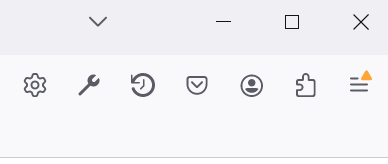
Clicking on that button pops up a menu with “eBird enhancements requires new permissions” at the top. Click on that.
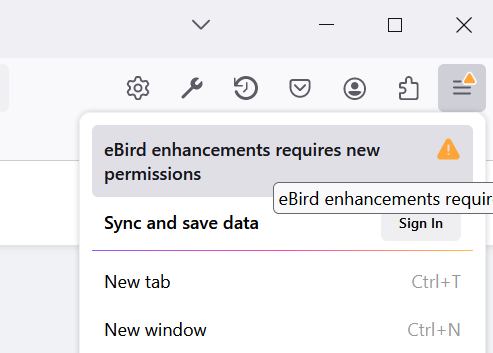
You then get another popup explaining that you need to approve new permissions. Click “Update”.
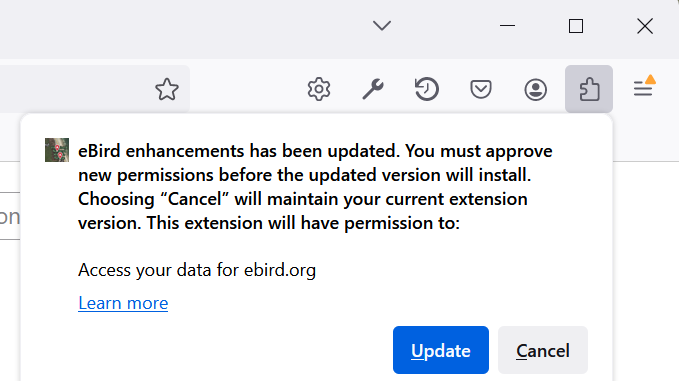
After this you should be all set.
Rarely, there may actually be a subtle change in required permissions. Other times, as in the example shown here, Firefox may say that there is a change when there really isn't. I don't know why.